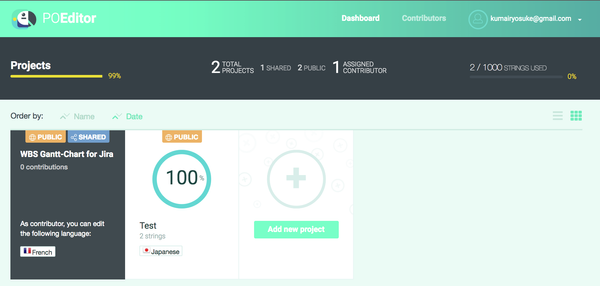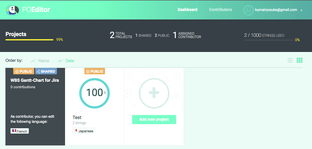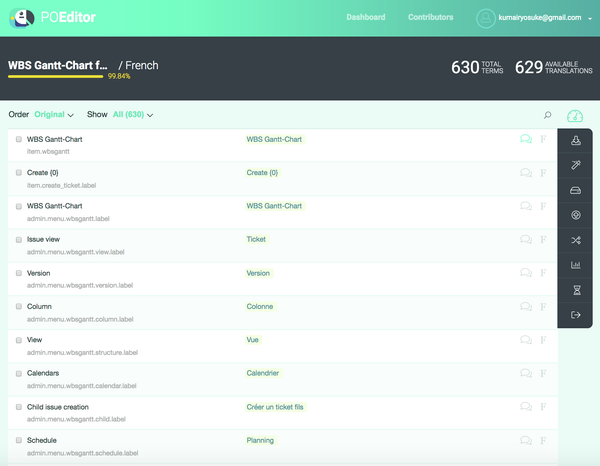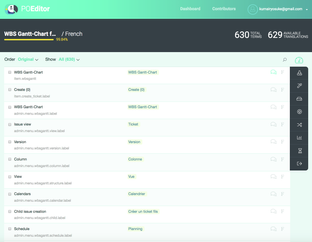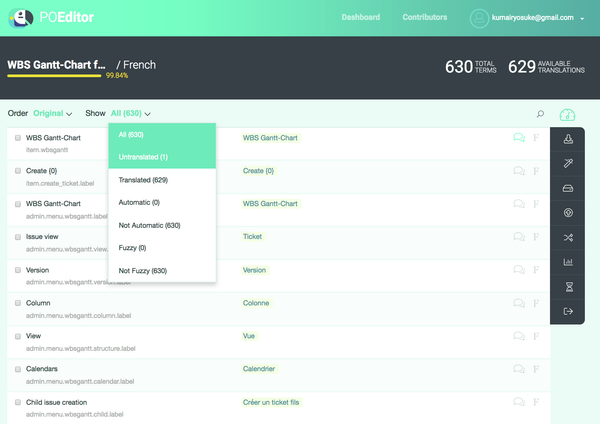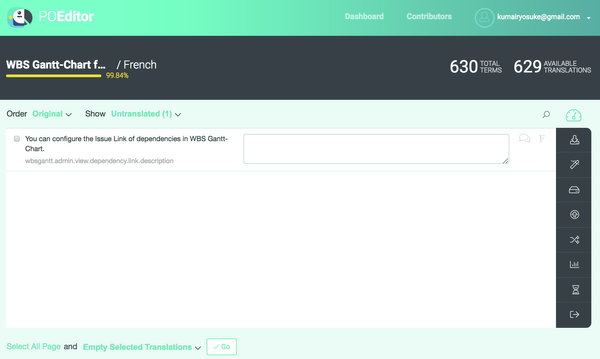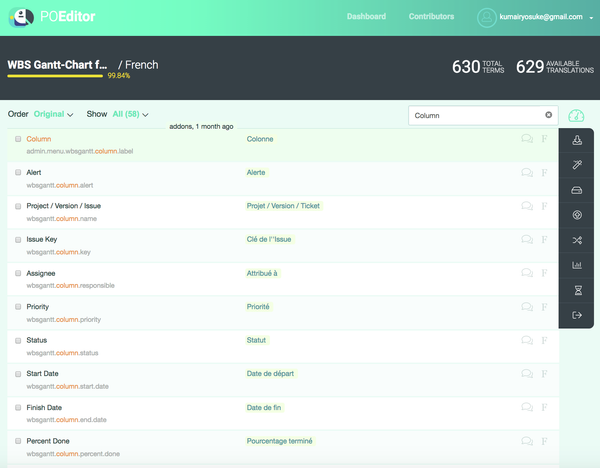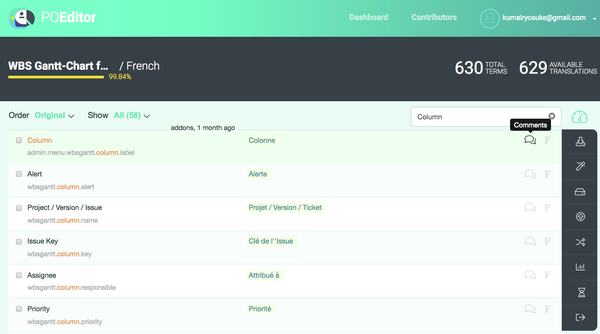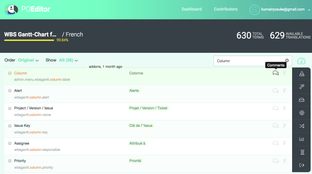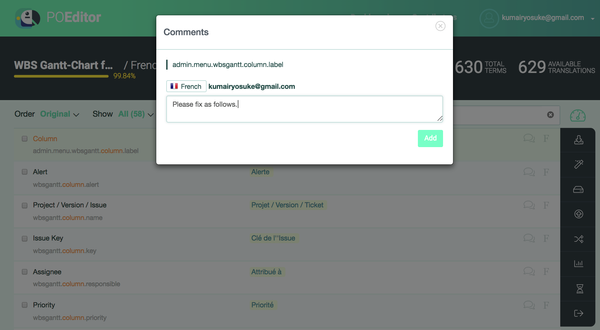| Info |
|---|
This document explains how to use poeditor.com site, which we use to translate WBS Gantt-Chart for Jira into local languages. Please follow the instructions below. |
Instructions
1. If you do not have an account, create the one. It is free.
2. Those who join this translation site for the first time, visit the Translation of WBS Gantt-Chart for Jira and join the project in the following procedure:
https://poeditor.com/join/project/BgrKugjAZE
a. Select the language to translate.
b. Enter "Your email address" and "Your name."
c. Click "Join this project" button.
d. Wait until the approval email arrives from the translation team.
e. Once you receive the approval email, you can start the translation.
3. Visit poeditor.com and click the WBS Gantt-Chart for Jira project.
4. Translation page is displayed, and it is time to start translating!
5. Translate untranslated strings.
a. Untranslated strings can be narrowed down by selecting Untranslated from the Show drop-down at the top of the screen.
b. Enter a translation in the text box.
6. Update the translated strings.
a. If you find incorrect translations or suggest better words, first display the strings. Enter a string in the search box and search for a matching character string.
b. Click the comment button.
c. Enter comments in the text box and ask the translation team to update.
7. Feedback and questions: Please contact us.
Important notes
| Note |
|---|
Important notes on translations
|