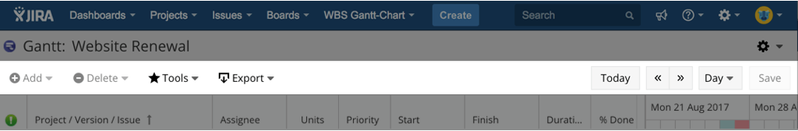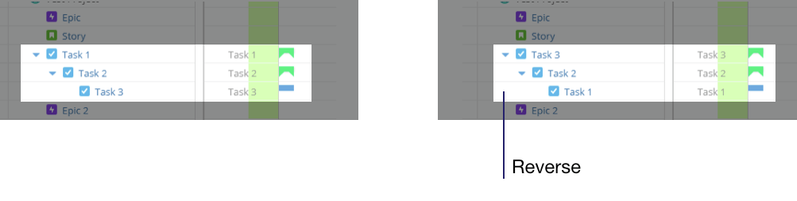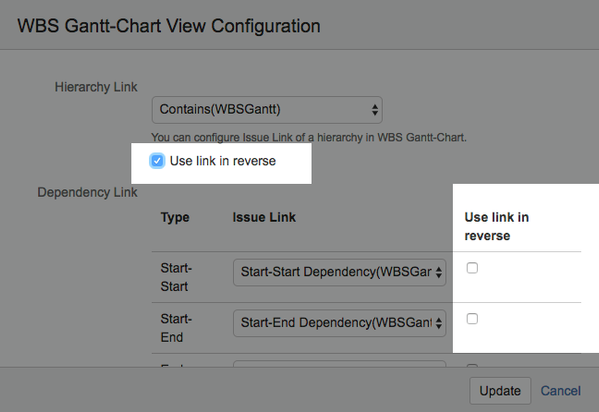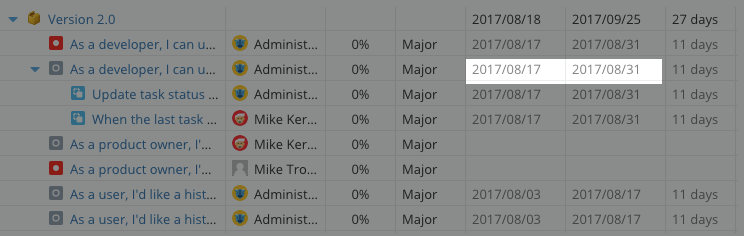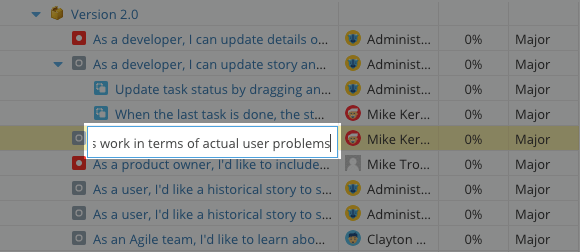WBS Gantt-Chart for JIRA 9.2 release notes
30 August 2017
The Ricksoft team is proud to announce the release of WBS Gantt-Chart for JIRA 9.2.
We have improved the user interface and user experience with a redesigned operations toolbar. We have also added new functions and fixed some bugs.
New functions and improvements
Redesigned operations toolbar for WBS Gantt-Chart display screen
In this release, we have redesigned the operations toolbar on the WBS Gantt-Chart screen in order to improve its functionality. The new toolbar is simple and easy to understand, and easy for newcomers to use.
Also, a number of the menus that could previously only be accessed by right-clicking are now directly available from the toolbar.
Reverse linked issues in parent-child relationships and dependencies
WBS Gantt-Chart for JIRA now has an added function which enables users to view linked issues which show parent-child relationships and dependencies in reverse direction to normal.
This is useful in the following situations:
- If you import issues into JIRA from a non-JIRA issue management system, and you find the linked issues have all been imported in reverse.*1
- If linked issues for a parent-child relationship or dependency were created prior to installing WBS Gantt-Chart for JIRA, and are now reversed when shown in WBS Gantt-Chart.
You can set the reverse function to ON or OFF for each issue link from the settings display screen.
*1 We can see how issue links are imported in reverse to their required direction for WBS Gantt-Chart when we import from Redmine into JIRA.
Use Sprint in planned date fields
Previously you could select Create date, Due date, Date custom field, or Date and time custom field for the start date or end date of an issue. Now you can also select Sprint.
The display takes the start and end dates from the sprint set for the issue. You can use this when you want WBS Gantt-Chart for JIRA to set the dates for a schedule using Sprint and to display this in graph format.
Restrict the creation of parent-child relationships by issue type using ‘drag & drop’
Previously, when changing hierarchical structures by ‘dragging & dropping’ an issue, you could ‘drag & drop’ issues that are designated as child issues outside the allowable sequence of issue types for parent-child relationships. Now we have introduced a function which restricts the use of ‘drag & drop’ for a child issue to allowable sequences for parent-child relationships only.
You can change settings from the issue configuration screen.
Modifications / additions to wording in WBS Gantt-Chart for JIRA
We have reviewed the wording we use on various WBS Gantt-Chart displays, and made some changes, as well as adding some explanations.
For example, we replaced "ticket" with "issue" in order to make it friendly to JIRA users.
Fixed bugs
Problem opening the issue template creation dialog
Previously, if the issue template creation dialog was closed, the dialog would not reopen until the screen was refreshed. This bug is now fixed.
Successor issues created with incorrect issue names and planned dates
Previously, if a successor issue was created from a issue whose hierarchical structure was changed using ‘drag & drop’, the successor issue had the wrong issue name and planned dates. This bug is now fixed.
Incorrect dependencies created when copying an issue
Previously, incorrect dependencies were created when the bulk copy function was used on any group of issues that included issues with dependencies whose hierarchical structure had been changed via ‘drag & drop’. This bug is now fixed.
Non-executable ‘drag & drop’ allowed; issue disappears afterwards
Previously, the hierarchical structure of issues with dependencies could still be changed via ‘drag & drop’ even if planned dates were non-editable and values were empty. After dragging and dropping, the issue disappeared from the display. This bug is now fixed.
Scroll bar display bug on Gantt chart screen in JIRA 7.4
In some browsers, the vertical scroll bar was not displayed when Gantt charts were displayed in JIRA 7.4. This bug is now fixed.
Other
Cell edit mode changed from single-click to double-click
For editing items on the WBS screen, we have made a change so that you now have to double-click on the target cell to go into cell edit mode. Previously in WBS Gantt-Chart, you single-clicked on a cell to edit it. However, in 9.2 a single-click is now only used for selecting a row, and a double-click is used for editing.
Change in product logo
We have already changed our product logo in the Atlassian Marketplace. With this release the logo displayed on our products is also changed.
End of support for JIRA 6.4
We have ended support for JIRA 6.4 which is now marked as end-of-life. It is no longer compatible with JIRA software.